If you get a certificate error logging into the VPS console, here are the steps that you can try to resolve the problem. Shown in screenshots!
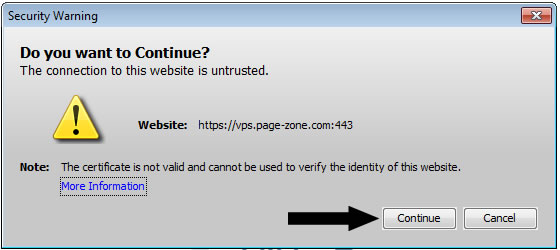
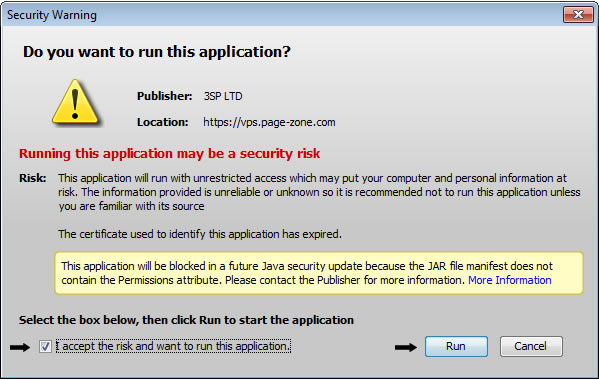
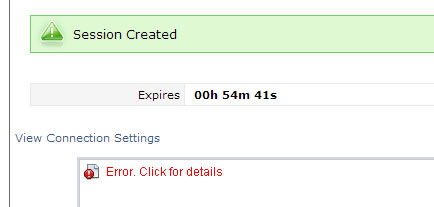
Here is the error - showing that the java based console will not load.

Go into Control Panel - Programs
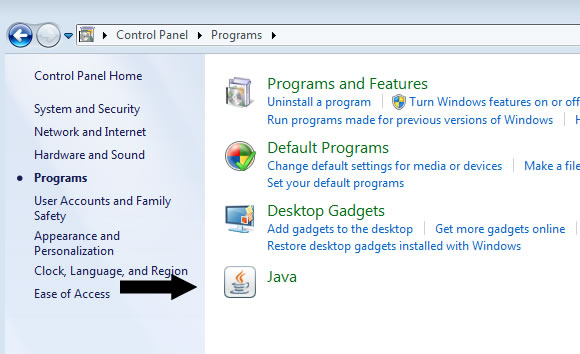
Press "Java"
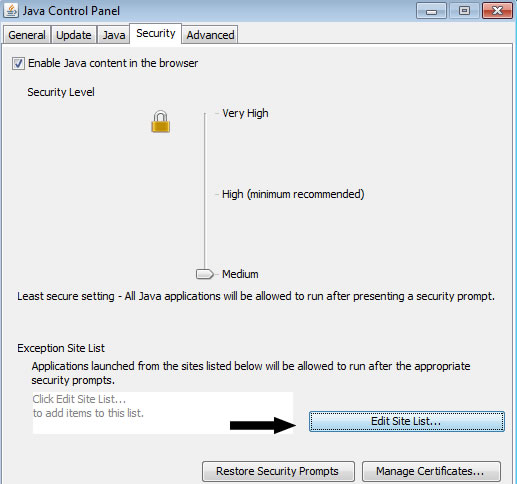
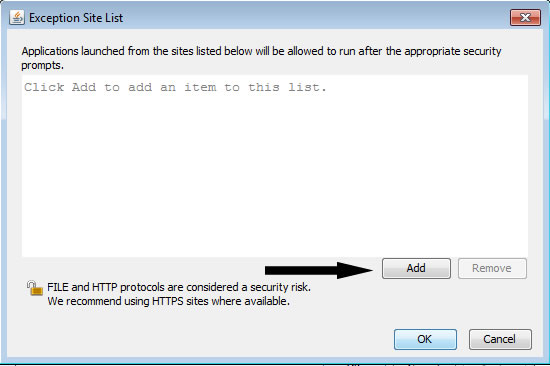
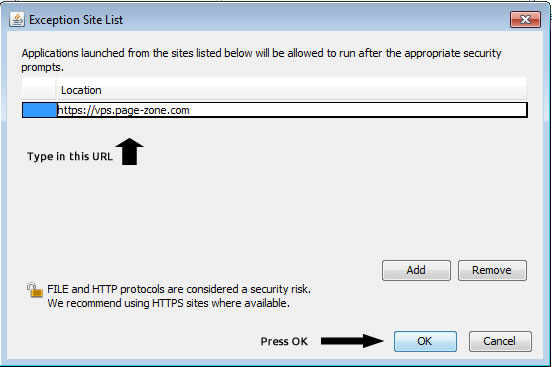
Add the URL - https://vps.page-zone.com to the list - don't forget the "s" in https
Then in the web based consol escreen, get the password you will need by clicking "View Connection Settings" see pic below:
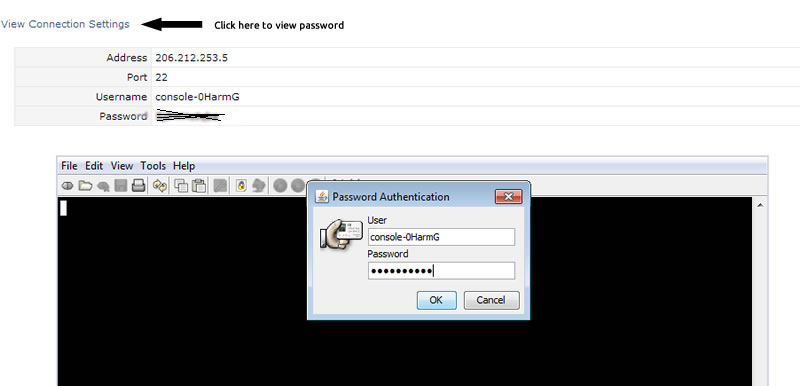
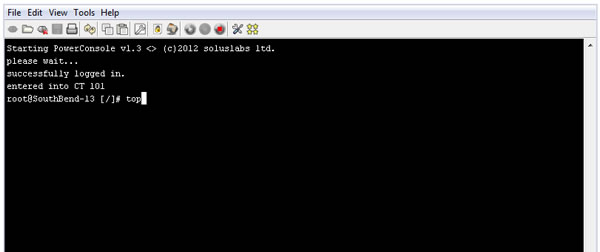
And you should now be logged in.

