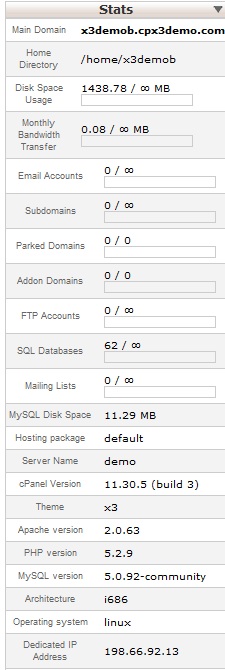Within cPanel, there are numerous statistics listed on the left of the screen.
- Main Domain - The primary domain name associated with your cPanel account.
- Home Directory - The physical location of your files on the server.
- Disk Space Usage - How much data is being stored on the server.
- Monthly Bandwidth Transfer - How much data has been transfered on your account
- Email Accounts - The number of email accounts allowed.
- Subdomains - The number of subdomains (sub1.yourdomain.com) allowed.
- Parked Domains - The number of allowed parked domains.
- Addon Domains - The number of allowed addon domains.
- FTP Accounts - The number of allowed FTP Accounts.
- SQL Databases - The number of allowed MySQL databases.
- Mailing Lists - The number of allowed mailing lists.
- MySQL Disk Space - Amount of space being used by your MySQL databases.
- Hosting package - The name of the hosting package your account is assigned to on the server.
- Server Name - The name of the server your account resides on.
- cPanel Version - Version of cPanel installed on the server.
- Theme - Current theme for your cPanel configuration.
- Apache version - Version of Apache running on the web server.
- PHP version - Version of PHP installed on the web server.
- MySQL Version - Version of MySQL installed on the web server.
- Architecture - Hardware type (32/64 bit) the server runs on.
- Operating system - Operating System installed on the server.
- Dedicated IP Address - If assigned, the dedicated IP for your account.