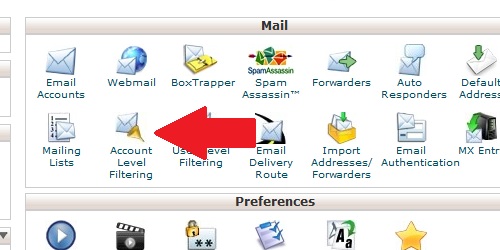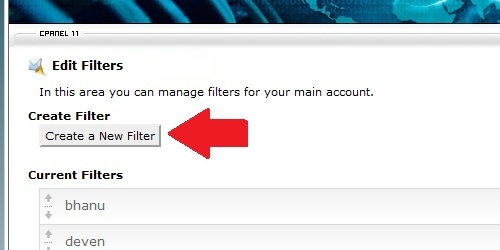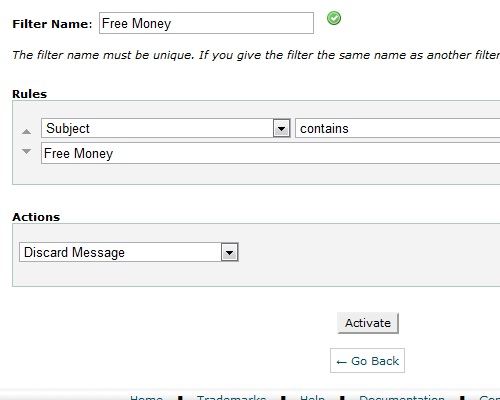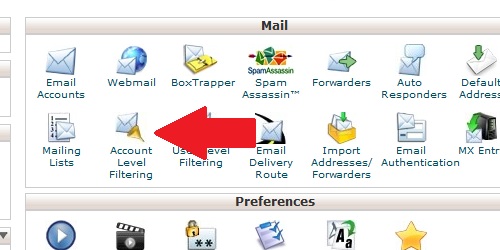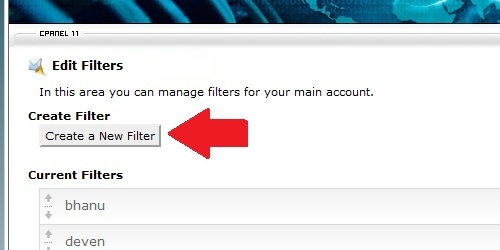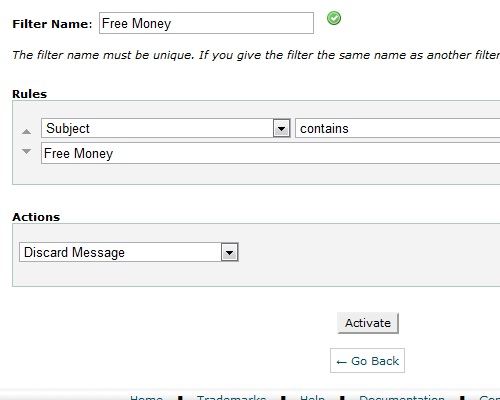- Login to cPanel.
- Locate and click on the "Account Level Filtering" icon within the "Mail" category.
Click on the "
Create a new filter" button.
Create the rules for the new spam filter. In the example below, we are blocking all emails with "
Free Money" in the subject line:
Click the "
Activate" button to apply the spam filter to all accounts on the domain.